The top of the YO-M2 has a main panel with 5 buttons on it.
From left to right they are: Timer, Mist, Power, Auto Humidify, and Safety Lock.
The Timer button can be used to set the run time of the humidification. Press the button to cycle to the next duration level.
- Level 1: 1 hour
- Level 2: 2 hours
- Level 3: 4 hours
For each button, you can press to cycle through different levels or settings.
The Mist button can be used to adjust the humidity emitted by the YO-M2. Press the button to cycle to the next intensity level.
- Level 1: Low Mist
- Level 2: Medium Mist
- Level 3: High Mist
The Power button can be used to turn the humidifier on and off. When it detects that there is no water in the humidifier, it will automatically shut down.
The Auto Humidify button can be used to adjust the humidity emitted by the YO-M2. Press the button to cycle to the next humidification level.
- Level 1: 50%
- Level 2: 60%
- Level 3: 70%
The Safety Lock button can be used to lock the humidifier. Press and hold the safety lock button until the indicator light turns red.
Press and hold the safety lock button again to unlock.